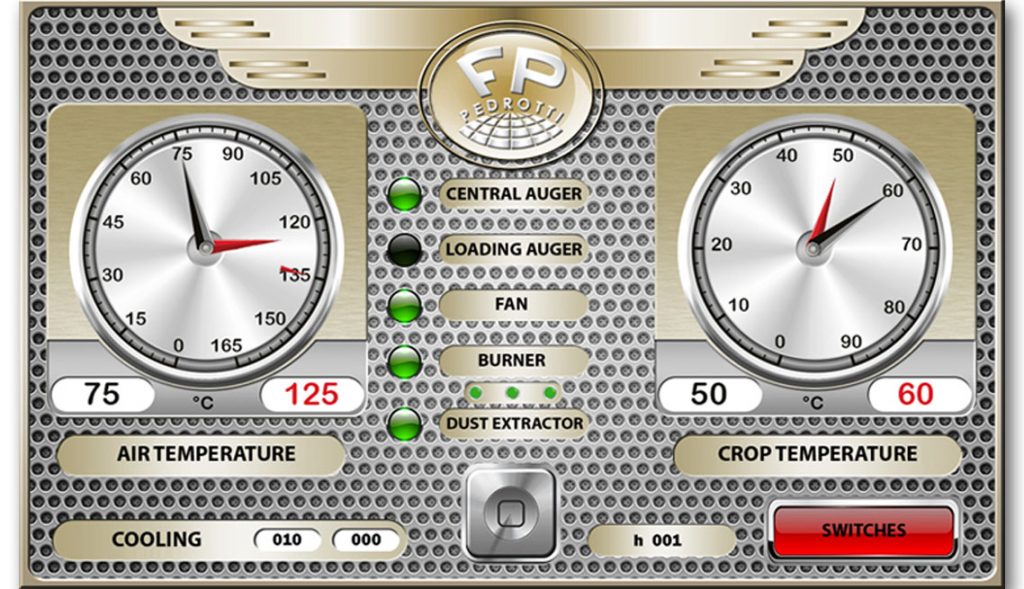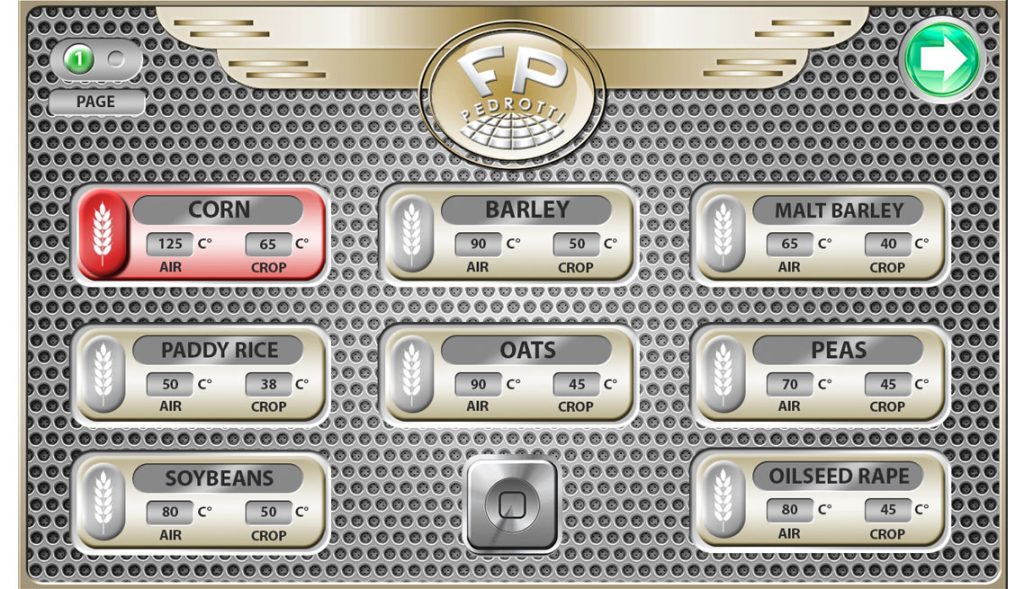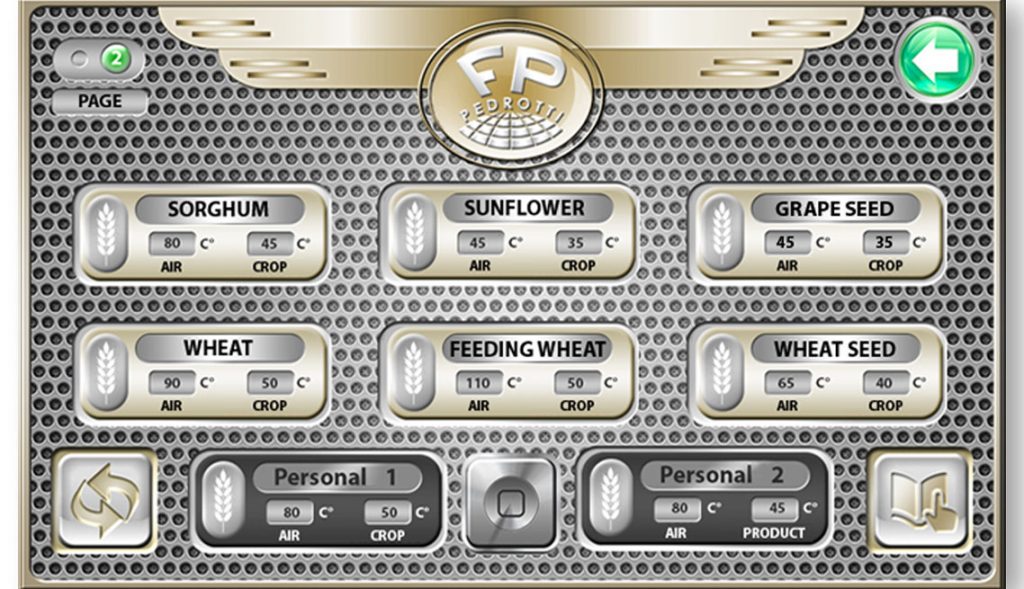Set and change in REAL TIME the air and crop temperatures from remote devices as you were standing in front of your dryer.
Your personal html Control Page is reachable from all remote devices: both Android and Apple tablets, phones and computers.
From your device you can:
- Check Alarms and historical records
- Read Email messages from the dryer
- Real time temperatures
- Set and change in Real time Air and Crop temperatures from remote
- Check which engines are on
- Check cooling time and cooling process
- Check the number of working flames